I've been using sanity.io for a while now, at least a year, sporadically. And while there are a ton of good things to shout about, I want to talk about Portable Text and Serailizers.
I'm no expert with the Sanity system yet, it's such a good system to just get going without delving too deeply when starting out, but I've recently had an Ah ha moment with Portable Text, which I'd like to share.
These are the moments I love while learning something new - When some of the dots you've been playing with start to connect.
I had two relatively simple issues and one complex (or so I thought).
- The first two were about links within posts that needed to be styled a certain way as well as needing some of those links to open in a new window.
- The third issue had to do with styling a blockquote in a particular way.
It must be noted that I'm building a static site, which plays nicely with how Sanity works. And I must also stress that I didn't want my users to add any markup or styling to the content within Sanity Studio.
All three of my issues were solved with Marks and Markdefs. A lot of my time was spent reading their method of handling links and about blocks in general. However my link version differs from theirs. Let me explain.
The Blockquote issue
The problem:
Provide a way for users to add a background colour and a text colour to a blockquote within an article, without overly compromising the content.
The solution: Create a colour swatch document, that contains a hex for both the background and text colours.
To create a reasonable exeprience for the user, I created a [react] component to help visualise the changes (I've not shown the component code for brevity):
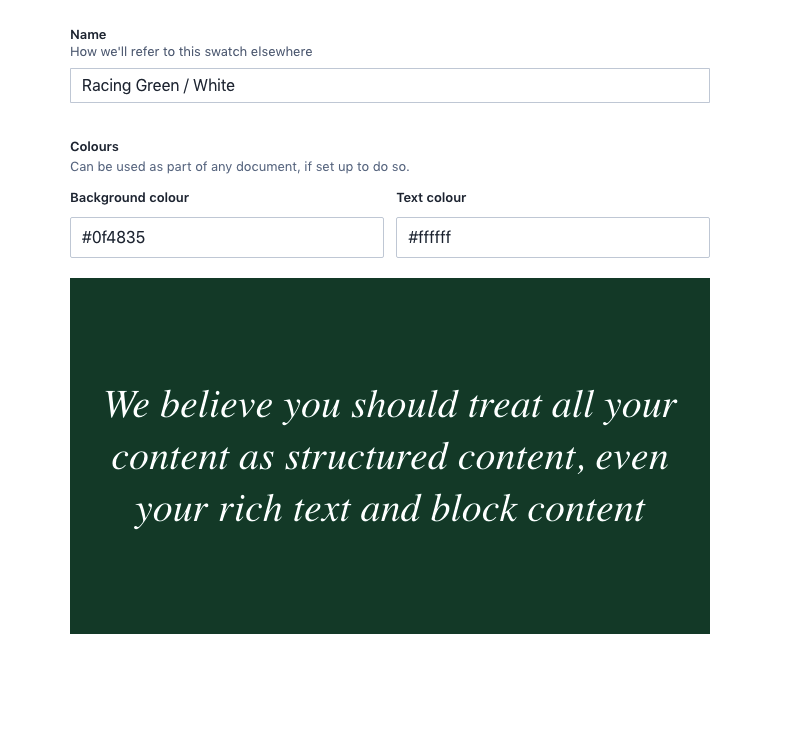
I then updated the Colour Swatch schema to make use of the new component.
// Swatch schema
import Swatch from '../components/ColourSwatch'
...
fields: [
...
{
title: 'Colours',
name: 'swatch',
type: 'object',
description: "...",
--> inputComponent: Swatch,
}
...
]
...
All Swatches are a sanity document, which means they'll be treated like royalty!
Next I updated the schema where the blockquote was being used, so the text field could apply the Swatch document to a highlighted section of text.
// article schema
...
name: "article",
type: "array"
of: [
{
type: "blocks",
marks: {
annotations: [
{
name: "colourSwatch",
type: "object",
title: "Colour Swatch",
fields: [
{
name: "swatchRef",
type: "reference",
title: "Colour Swatch",
to: [
{ type: "swatch" },
],
},
],
}
]
}
}
]
...
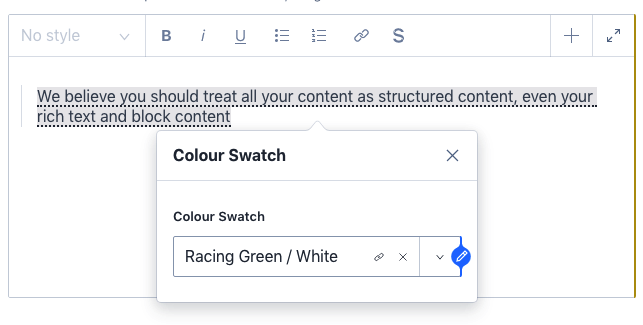
Now our users can create a blockquote, highlight it and apply a Swatch to it. Brilliant! But now what? Rendering this page delivers no visual changes! What did I miss?
GROQ and Serailizers to the rescue
To ensure the content is transformed correctly, we need to make sure the relevant markDefs get returned. To do this we have to update our query (Like GraphQL, we decide what we want returned).
// GROQ query
article[ ]{
...
markDefs[ ]{
...
"colourSwatch": swatchRef->{
"background": swatch.background,
"text": swatch.text
}
...
}
...
}
Now, by extending/creating the Serailizers, you are able to hook into the build flow of Portable Text. When the serializer encounters a blockquote, you are given access to not only the blockquote, but also the props and modifications applied to it.
import renderer from "@sanity/block-content-to-html";
const h = renderer.h;
export const serializers = {
...
marks: {
colourSwatch: (props) => {
return h(
"span",
{
style: {
'background-color': props.mark.colourSwatch.background,
color: props.mark.colourSwatch.text,
}
},
props.children
);
}
}
...
}
At this point you're free to return whatever you like, but in my case I was able to use the props to get the applied Swatch, with colours, and return a blockquote with the correct style attached.
The Link issues.
The other two issues followed a similar pattern, however, I didn't need to create a new document. I simply asked the serializer to modify links, when it encountered them.
import renderer from "@sanity/block-content-to-html";
const h = renderer.h;
export const serializers = {
...
marks: {
link: (props) => {
// handle internal/external links
const href = props.mark.href
const target = (href && href.indexOf('mydomain.') > -1)
? "_self"
:"_blank";
// Insert the <span> tag
return h(
"a",
{ href, target },
h(
"span",
null,
props.children
)
)
}
}
...
}
Again, I am given access to the link element and I'm allowed to return whatever I like. In this instance I am adding a <span> tag as a child of the <a> tag. In addition to this, I am also checking the actual link to see if it's an external or internal link and updating the target attribute.
Final thoughts
As I'm building a static site, this is incredibly valuable, because normally you would do all of this dynamically, when the page is requested. As it stands I have pre rendered html pages, with correctly formatted links and correctly styled blockquotes. All without seriously crippling the core content, or even modifying the template.
I admit, this is a very quick overview and I've glossed over a few areas. But understanding Portable text is key to doing great things with this Headless CMS.
Thanks Sanity.